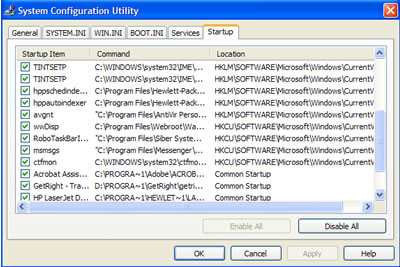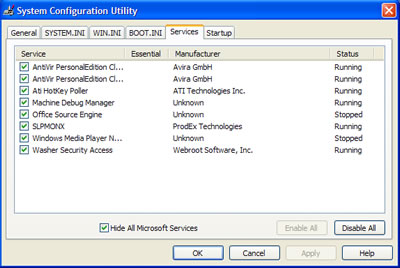http://www.freebyte.com/antivirus/
Free tools
msconfig
http://www.pchell.com/linkto/processlibrary.shtml
http://www.sysinfo.org/startuplist.php?filter=&letter=L
Number of fonts
Reduce the number of fonts loading.
1) Open My Computer
2) Double-click on Drive C
3) Click on File, New Folder and title it Fonts Backup
4) Double-click on the Windows folder to open it
5) Double-click on the Fonts folder
6) Highlight the fonts you wish to remove, click on Edit and choose COPY
7) Navigate back to the C:\Fonts Backup folder and PASTE these fonts into your backup folder
8) Return to the Fonts Folder and right-click on any fonts you previously copied to the backup folder, then choose Delete.
Static IP
Shave seconds off boot time by assigning a valid IP address instead of using DHCP
BOOT.INI
Timeout: should be like 3 sec