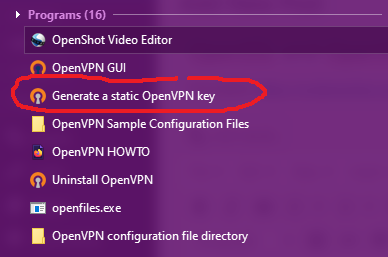Steps on Draytek Vigor2926 router:
- Ensure time on router is current
- http://i-lan.net.au/downloads/OpenVPN/DrayOS/How%20to%20configure%20OpenVPN%20on%20Vigor%20Router%20using%20XCA%20certificate%20and%20key%20management.pdf
- https://www.draytek.com.tw/ftp/Vigor2926/Manual/DrayTek_UG_Vigor2926_V1.4.pdf
Steps on workstation:
- Ensure that time on workstation is current
- Install OpenVPN on workstation
- Generate a static OpenVPN key
- Run OpenVPN GUI
- Import *.ovpn files
https://openvpn.net/community-downloads/ Use == Windows 10/Server 2016/Server 2019 installer (NSIS)
Search for OpenVPN, right click “Generate a static …” and run as administrator. A command prompt will open and automatically run.
The new key will be in C:\Program Files\OpenVPN\config\