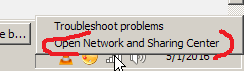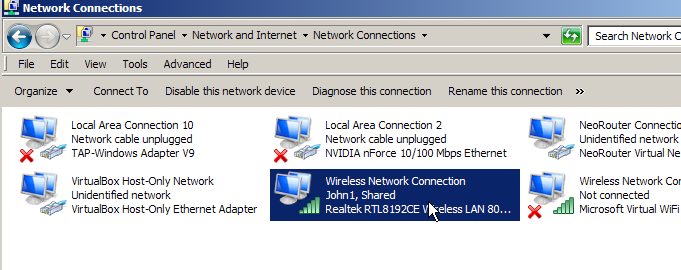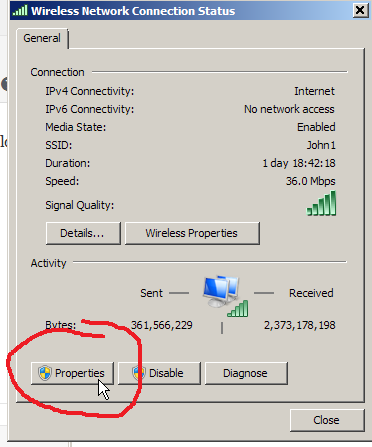Sometimes my networks share took a long time to show all the folders (if there were a lot of them). This article helped.
http://www.sysprobs.com/windows-7-network-slow
The thing that seemed to most help was removing ipv6
Right click network icon in system try, select: 0pen network and sharing center
Select the connection you are concerned with
Click on the properties button
Uncheck the TCP/IPv6 box.
That did the trick for me. But then I did do the first two steps listed in the article linked to above.
Disable autotuneing — the first part of the article
Remove RDC ( Remote Differential Compression) — the second part of the article
[end]