Stupid program, doesn’t trust anyone!
From: http://www.tech-recipes.com/rx/1269/vista_show_unhide_file_extensions/
Enable the Display of File Extensions in Vista:
- 1. Open a folder or open explorer
2. Click the Layout button (to the left of the Views button) as shown in the picture below
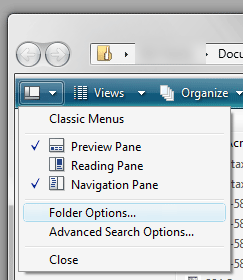
3. Click Folder Options
4. Click the View tab
5. Uncheck Hide extensions for known file types
6. Click OK